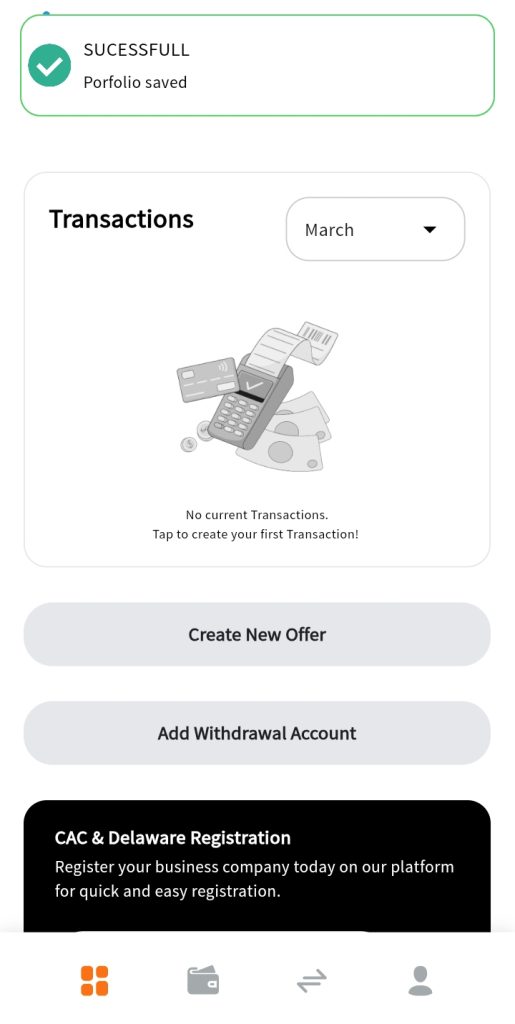Hello Workster, in this piece, you are going to discover how to create a new offer with your Workstedi account in your mobile app. But first, why do you need to create an offer and how do these offers help your business?
You see Workster, setting up your profile as a vendor is a good first step to selling on Workstedi, but a well-optimized profile is not enough. You need to craft offers that are:
- Clear.
- Relevant to your audience’s needs.
- Carefully priced to reflect current market values for your offer.
- Showcase the best you’ve got to offer.
With these offers, customers can easily find your services/offers when they search for keywords related to your offer.
So… with this in mind, here is how to create your offer on Workstedi.
- Open your Workstedi app, you should see a page like this:
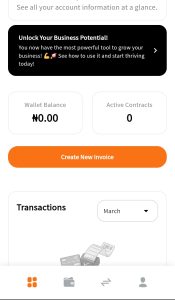
- On this page, scroll down a bit to the point where you’ll see the “Create New Offer” button. Click this button, and you’ll get a field that looks like this. Take your time to think carefully about your service, filling in the details in Item Name, Description, Attachments, Price (in NGN), and categories. When you’re done, click the Next button.

- The next page provides the option to attach a photograph that defines your offer: You know the popular saying… “A picture is worth a thousand words”? Well, here’s your opportunity to make your picture count. Select a picture that evokes emotion, piques your prospect’s curiosity, and gets them to check out your offer.

- Once your photo is selected, you can click Next and your offer is ready and good to go.